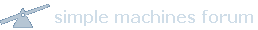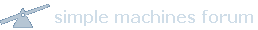В случае nVidia есть такая утилита
nvidia-settings.
На вкладке "X Server Display Configuration" нажимаем кнопку "Detect Displays" она обнаружит второй моник, жмем на него, потом "Configure..." и выбираем вариант из:
1. "Separate X Screen" - создаёт отдельную сессию иксов, при этом тягать приложения из окна в окно невозможно.
2. "TwinView" - растянет рабочее пространство на оба монитора и будет считать их одним целым.
В итоге для "TwinView"
xorg.conf будет выглядеть следующим образом:
#.................
Section "Monitor"
Identifier "VA903-3Serie"
Option "DPMS"
EndSection
Section "Monitor"
Identifier "Monitor0"
VendorName "Unknown"
ModelName "ViewSonic VA903-3Series"
HorizSync 30.0 - 82.0
VertRefresh 50.0 - 85.0
EndSection
#.................
Section "Screen"
Identifier "Default Screen"
Device "nVidia Corporation G70 [GeForce 7600 GT]"
Monitor "VA903-3Serie"
DefaultDepth 24
SubSection "Display"
Modes "1280x1024" "1280x960" "1152x864" "1024x768" "832x624" "800x600" "720x400" "640x480"
EndSubSection
EndSection
Section "Screen"
Identifier "Screen0"
Device "Videocard0"
Monitor "Monitor0"
DefaultDepth 24
Option "TwinView" "1"
Option "metamodes" "CRT-0: 1280x1024 +1280+0, CRT-1: nvidia-auto-select +0+0; CRT-0: 1280x960 +1280+0, CRT-1: nvidia-auto-select +0+0; CRT-0: 1152x864 +1280+0, CRT-1: nvidia-auto-select +0+0; CRT-0: 1024x768 +1280+0, CRT-1: nvidia-auto-select +0+0; CRT-0: 832x624 +1280+0, CRT-1: nvidia-auto-select +0+0; CRT-0: 800x600 +1280+0, CRT-1: nvidia-auto-select +0+0; CRT-0: 720x400 +1280+0, CRT-1: nvidia-auto-select +0+0; CRT-0: 640x480 +1280+0, CRT-1: nvidia-auto-select +0+0"
EndSection
#.................
Или в случае "Separate X Screen":
#.................
Section "Screen"
Identifier "Default Screen"
Device "nVidia Corporation G70 [GeForce 7600 GT]"
Monitor "VA903-3Serie"
DefaultDepth 24
SubSection "Display"
Modes "1280x1024" "1280x960" "1152x864" "1024x768" "832x624" "800x600" "720x400" "640x480"
EndSubSection
EndSection
Section "Screen"
Identifier "Screen0"
Device "Videocard1"
Monitor "Monitor0"
DefaultDepth 24
Option "TwinView" "0"
Option "metamodes" "CRT-0: nvidia-auto-select +0+0"
EndSection
Section "Screen"
Identifier "Screen1"
Device "Videocard0"
Monitor "Monitor1"
DefaultDepth 24
Option "TwinView" "0"
Option "metamodes" "CRT-1: nvidia-auto-select +0+0"
EndSection
#.................